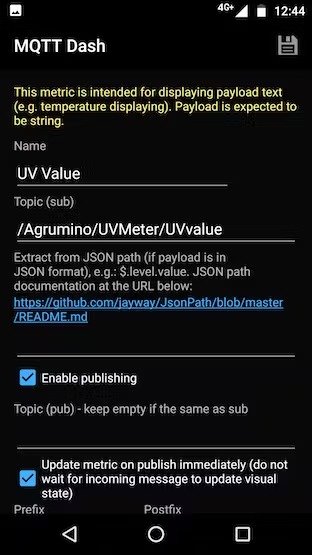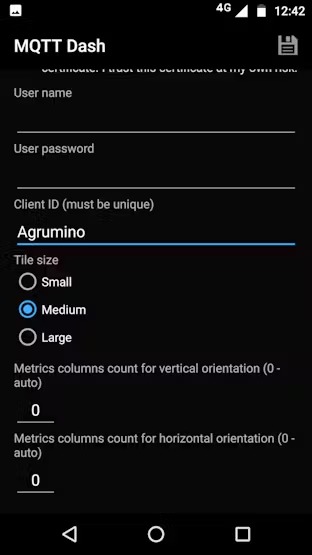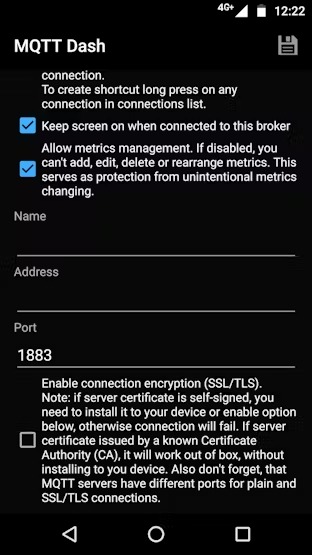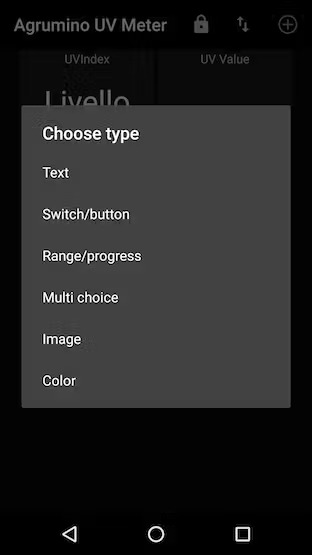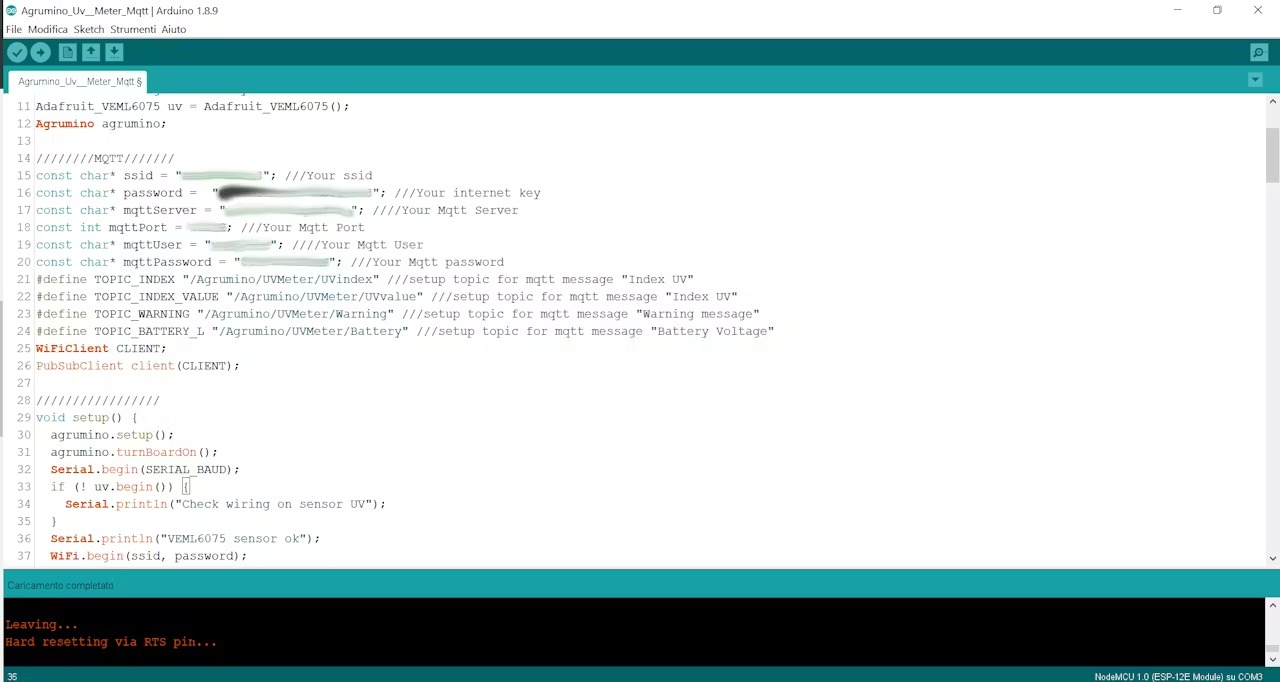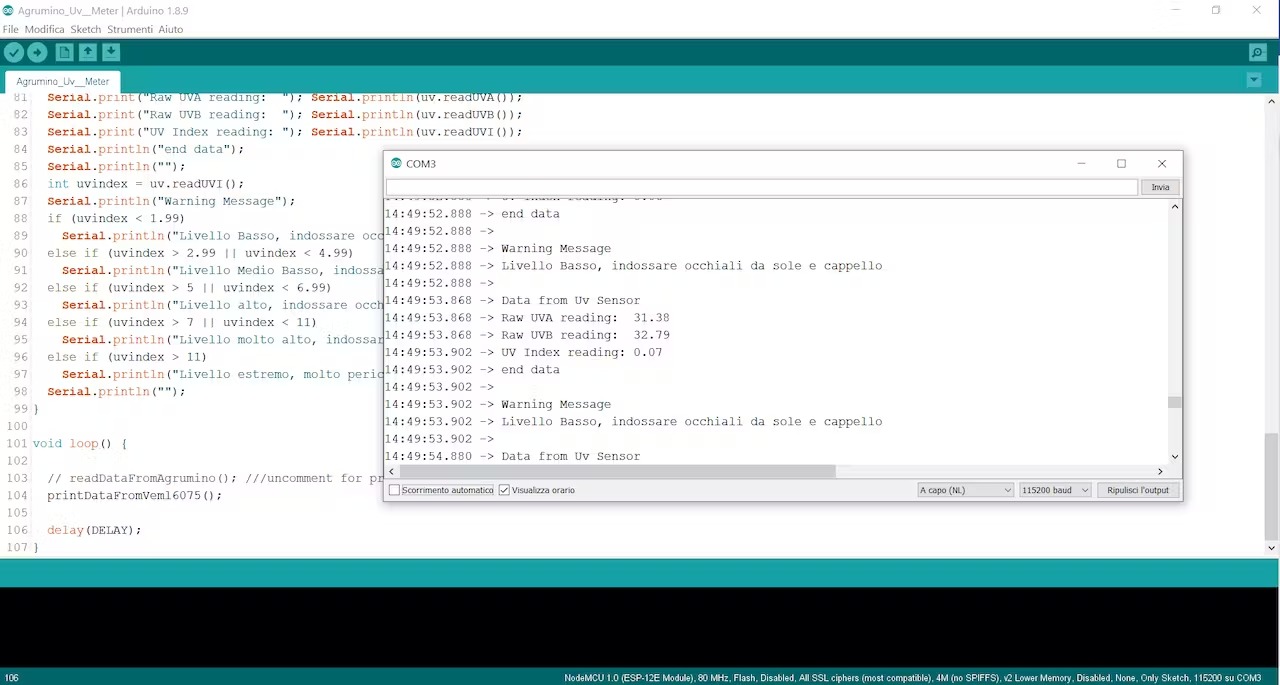Lifely Agrumino Lemon – Pocket Uv Meter with MQTT
Welcome to a new Lifely blog article!
Today we are going to tell you about a project that can be realised with our Lifely Agrumino Lemon device: a pocket-sized uv meter with MQTT.
Our Lifely Agrumino Lemon is an open-source device, programmable for every need. In fact, if you are a maker and are passionate about technology, you can improve our device by writing the code yourself and share it with the community!
Are you interested in our Lifely Agrumino Lemon device? Buy it now by pressing the button below.
But back to our project, to make a pocket-sized UV meter with MQTT.
What do you need?
Hardware components:
- Lifely Agrumino Lemon
- Adafruit Veml 6075;
- Breadboard (generic) ONLY FOR TEST;
- 4 pin Male Jumper to Grove 4 pin;
- Rechargeable battery 3.7 V (optional);
- Smartphone Android 7.0+.
Software apps and online services:
- Arduino IDE;
- MQTT;
- Mqtt Dash Android App.
STEP 1: Description and connection
With this project, you will have the opportunity to turn your Lifely Agrumino Lemon into a UV meter, which is very useful in the summer season to protect our skin from the sun’s rays.
First of all, you need to connect Lifely Agrumino Lemon as a Fritzing example.
This will enable us to acquire the following data with great precision:
- UVA
- UVB
- UV index.
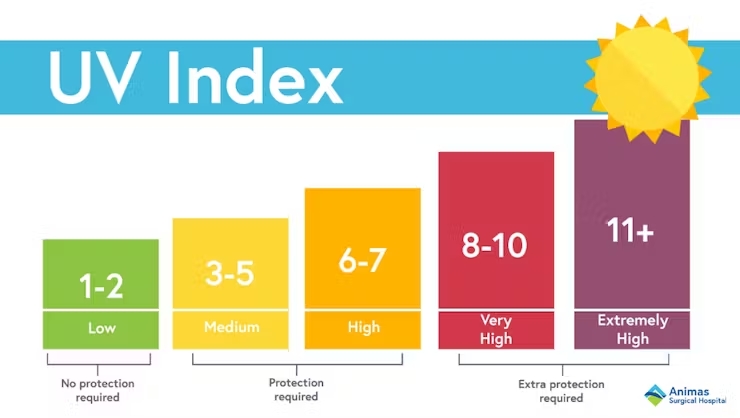
STEP 2: Create free account on cloudmqtt.com
Let’s go to create free account on the site https://www.cloudmqtt.com/ or another broker Mqtt of your choice.
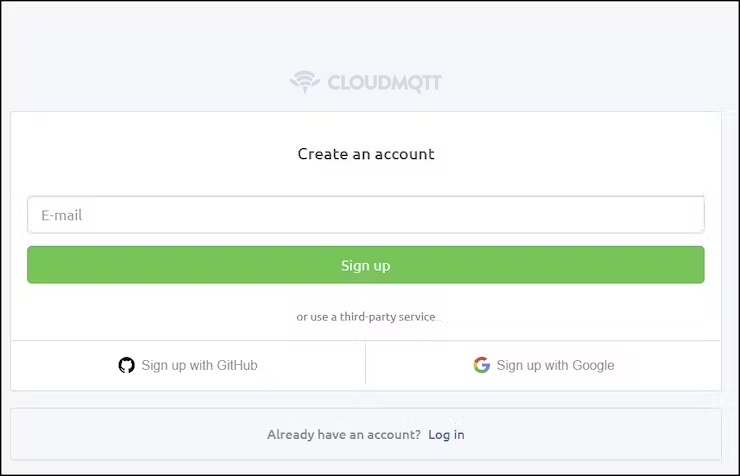
Now that we have created an account, need to create NEW instance
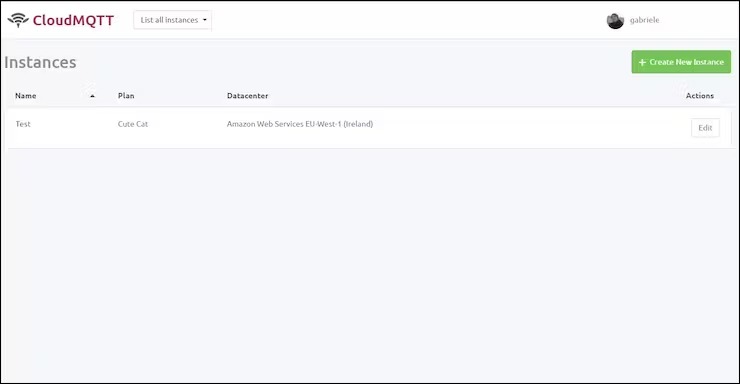
Remember to take note of the data provided by the broker:
- MqttUser;
- MqttPassword;
- Server name Mqtt;
- Mqtt port.
STEP 3: Import Sketch from github link and write your Mqq data
Now import sketch from github link, change parameters on ////MQTT SETUP//// section with your personal WiFi data and personal Mqtt Instance.
Now upload the sketch on Lifely Agrumino Lemon with Arduino IDE.
Topic inside a sketch are already defined, but they can be modify.
#include <ESP8266WiFi.h>
#include <PubSubClient.h>
#include <Agrumino.h>
#include <Wire.h>
#include "Adafruit_VEML6075.h"
#define SERIAL_BAUD 115200
#define DELAY 1000 ///ms Time
#define WAITING_TIME 3000 ///ms Time to have valid data
#define SLEEP_TIME_SEC 1800 ///(s Time)for Agrumino Sleep (max 3600ms)
#define CLIENT ///your mqtt client
Adafruit_VEML6075 uv = Adafruit_VEML6075();
Agrumino agrumino;
////////MQTT SETUP///////
const char* ssid = ""; ///Your ssid
const char* password = ""; ///Your WiFi Password
const char* mqttServer = "m24.cloudmqtt.com"; ///Your Mqtt Server
const int mqttPort = ; ///Mqtt Port
const char* mqttUser = ""; ///Mqtt User
const char* mqttPassword = ""; ///Mqtt password
#define TOPIC_INDEX "/Agrumino/UVMeter/UVindex" ///setup topic for mqtt message "Index UV"
#define TOPIC_INDEX_VALUE "/Agrumino/UVMeter/UVvalue" ///setup topic for mqtt message "Index UV"
#define TOPIC_WARNING "/Agrumino/UVMeter/Warning" ///setup topic for mqtt message "Warning message"
#define TOPIC_BATTERY_L "/Agrumino/UVMeter/Battery" ///setup topic for mqtt message "Battery Voltage"
WiFiClient CLIENT;
PubSubClient client(CLIENT);
/////////////////
void setup() {
agrumino.setup();
agrumino.turnBoardOn();
Serial.begin(SERIAL_BAUD);
if (! uv.begin()) {
Serial.println("Check wiring on sensor UV");
}
Serial.println("VEML6075 sensor ok");
WiFi.begin(ssid, password);
while (WiFi.status() != WL_CONNECTED) {
delay(200);
Serial.println("Connecting to WiFi..");
}
Serial.println("Connected to the WiFi network");
client.setServer(mqttServer, mqttPort);
//client.setCallback(callback);
while (!client.connected()) {
Serial.println("Connecting to MQTT...");
if (client.connect("ESP8266Client", mqttUser, mqttPassword )) {
Serial.println("connected");
blinkLedConectionOk();
delay(500);
} else {
Serial.print("Failed with state ");
Serial.print(client.state());
delay(500);
}
}
uv.setIntegrationTime(VEML6075_200MS); ////Integration time for Lifely Agrumino Lemon is 200ms
Serial.print("Integration time set to ");
switch (uv.getIntegrationTime()) {
case VEML6075_50MS: Serial.print("50"); break;
case VEML6075_100MS: Serial.print("100"); break;
case VEML6075_200MS: Serial.print("200"); break;
case VEML6075_400MS: Serial.print("400"); break;
case VEML6075_800MS: Serial.print("800"); break;
}
Serial.println("ms");
// Set the high dynamic mode
uv.setHighDynamic(false);
// Get the mode
if (uv.getHighDynamic()) {
Serial.println("High dynamic reading mode");
} else {
Serial.println("Normal dynamic reading mode");
}
uv.setForcedMode(false);
if (uv.getForcedMode()) {
Serial.println("Forced reading mode");
} else {
Serial.println("Continuous reading mode");
}
// Set the calibration coefficients
uv.setCoefficients(2.22, 1.33, // UVA_A and UVA_B coefficients
2.95, 1.74, // UVB_C and UVB_D coefficients
0.001461, 0.002591); // UVA and UVB responses
}
void readDataFromAgrumino() {
boolean isAttachedToUSB = agrumino.isAttachedToUSB();
boolean isBatteryCharging = agrumino.isBatteryCharging();
boolean isButtonPressed = agrumino.isButtonPressed();
float temperature = agrumino.readTempC();
unsigned int soilMoisture = agrumino.readSoil();
float illuminance = agrumino.readLux();
float batteryVoltage = agrumino.readBatteryVoltage();
unsigned int batteryLevel = agrumino.readBatteryLevel();
Serial.println("Data from Agrumino Sensors");
Serial.println("isAttachedToUSB: " + String(isAttachedToUSB));
Serial.println("isBatteryCharging: " + String(isBatteryCharging));
Serial.println("isButtonPressed: " + String(isButtonPressed));
Serial.println("temperature: " + String(temperature) + "°C");
Serial.println("soilMoisture: " + String(soilMoisture) + "%");
Serial.println("illuminance : " + String(illuminance) + " lux");
Serial.println("batteryVoltage : " + String(batteryVoltage) + " V");
Serial.println("batteryLevel : " + String(batteryLevel) + "%");
Serial.println("End");
Serial.println("#########################\n");
}
void printDataFromVeml6075() {
Serial.println("Data from Uv Sensor");
Serial.print("Raw UVA reading: "); Serial.println(uv.readUVA());
Serial.print("Raw UVB reading: "); Serial.println(uv.readUVB());
Serial.print("UV Index reading: "); Serial.println(uv.readUVI());
Serial.println("end data");
Serial.println("");
int uvindex = uv.readUVI();
client.publish(TOPIC_INDEX_VALUE, (String(uv.readUVI()) + String("")).c_str());
client.publish(TOPIC_BATTERY_L, (String(agrumino.readBatteryLevel()) + String("")).c_str());
Serial.println("Warning Message");
if (uvindex < 1.99) {
client.publish(TOPIC_INDEX, "Low Level");
client.publish(TOPIC_WARNING, "Low level, wear sunglasses and hat");
Serial.println("Low level, wear sunglasses and hat");
blinkLedMessageOk();
delay(DELAY);
}
else if (uvindex > 2.99 || uvindex < 4.99) {
client.publish(TOPIC_INDEX, "Medium/Low level");
client.publish(TOPIC_WARNING, "Medium/Low level, wear sunglasses, hat and SFP 15+");
Serial.println("Medium/Low level, wear sunglasses, hat and SFP 15+");
blinkLedMessageOk();
delay(DELAY);
}
else if (uvindex > 5 || uvindex < 6.99) {
client.publish(TOPIC_INDEX, "High level");
client.publish(TOPIC_WARNING, "High level, wear sunglasses, hat and SFP 30+");
Serial.println("High level, wear sunglasses, hat and SFP 30+");
blinkLedMessageOk();
delay(DELAY);
}
else if (uvindex > 7 || uvindex < 11) {
client.publish(TOPIC_INDEX, "Very high level");
client.publish(TOPIC_WARNING, "Very high level, wear sunglasses, hat, sunscreen SFP 30 +, possibly avoid the sun");
Serial.println("Very high level, wear sunglasses, hat, sunscreen SFP 30 +, possibly avoid the sun");
blinkLedMessageOk();
delay(DELAY);
}
else if (uvindex > 11) {
client.publish(TOPIC_INDEX, "Extreme level");
client.publish(TOPIC_WARNING, "Extreme level,very dangerous, take all possible precautions, it would be better to stay inside");
Serial.println("Extreme level,very dangerous, take all possible precautions, it would be better to stay inside");
blinkLedMessageOk();
delay(DELAY);
Serial.println("");
}
}
void loop() {
delay(WAITING_TIME);
client.loop();
// readDataFromAgrumino(); ///uncomment for print data into a serial monitor
printDataFromVeml6075();
// delaySec(SLEEP_TIME_SEC); // The ESP8266 stays powered, executes the loop repeatedly
deepSleepSec(SLEEP_TIME_SEC); // ESP8266 enter in deepSleep and after the selected time starts back from setup() and then loop()
Serial.print("Bye Bye.... I'm sleep");
delay(DELAY);
agrumino.turnBoardOff();
}
void delaySec(int sec) {
delay (sec * 1000);
}
void deepSleepSec(int sec) {
ESP.deepSleep(sec * 1000000); // microseconds
}
void blinkLedConectionOk() {
agrumino.turnLedOn();
delay(100);
agrumino.turnLedOff();
delay(100);
agrumino.turnLedOn();
delay(100);
agrumino.turnLedOff();
agrumino.turnLedOn();
delay(100);
agrumino.turnLedOff();
delay(100);
agrumino.turnLedOn();
delay(100);
agrumino.turnLedOff();
}
void blinkLedMessageOk() {
agrumino.turnLedOn();
delay(200);
agrumino.turnLedOff();
delay(200);
agrumino.turnLedOn();
delay(200);
agrumino.turnLedOff();
}STEP 4: Setup Android APP Mqtt Dash and show Data
Download the application and start writing your own Mqtt instance data.
Also write the same arguments as in the sketch
Now your Lifely Agrumino Lemon UV meter is ready to be used!

The dashboard can be customised with other data, such as temperature, soil moisture and brightness transmitted by Agrumino’s built-in sensors.
In this sketch, the device sends messages to warn of the severity of radiation and writes advice to protect us.
The messages can be customised.
if (uvindex < 1.99) {
client.publish(TOPIC_INDEX, "Low Level");
client.publish(TOPIC_WARNING, "Low level, wear sunglasses and hat");
Serial.println("Low level, wear sunglasses and hat");
blinkLedMessageOk();
delay(DELAY);
}
else if (uvindex > 2.99 || uvindex < 4.99) {
client.publish(TOPIC_INDEX, "Medium/Low level");
client.publish(TOPIC_WARNING, "Medium/Low level, wear sunglasses, hat and SFP 15+");
Serial.println("Medium/Low level, wear sunglasses, hat and SFP 15+");
blinkLedMessageOk();
delay(DELAY);
}
else if (uvindex > 5 || uvindex < 6.99) {
client.publish(TOPIC_INDEX, "High level");
client.publish(TOPIC_WARNING, "High level, wear sunglasses, hat and SFP 30+");
Serial.println("High level, wear sunglasses, hat and SFP 30+");
blinkLedMessageOk();
delay(DELAY);
}
else if (uvindex > 7 || uvindex < 11) {
client.publish(TOPIC_INDEX, "Very high level");
client.publish(TOPIC_WARNING, "Very high level, wear sunglasses, hat, sunscreen SFP 30 +, possibly avoid the sun");
Serial.println("Very high level, wear sunglasses, hat, sunscreen SFP 30 +, possibly avoid the sun");
blinkLedMessageOk();
delay(DELAY);
}
else if (uvindex > 11) {
client.publish(TOPIC_INDEX, "Extreme level");
client.publish(TOPIC_WARNING, "Extreme level,very dangerous, take all possible precautions, it would be better to stay inside");
Serial.println("Extreme level,very dangerous, take all possible precautions, it would be better to stay inside");
blinkLedMessageOk();
delay(DELAY);
Serial.println("");
}Data on Arduino IDE Serial monitor
Conclusion
With this simple example, it is possible to build a very precise pocket UvMeter.
But this project should only be seen as the beginning of a much larger project.
Do you have an interesting idea that you could implement with Agrumino Lemon? Write to us!